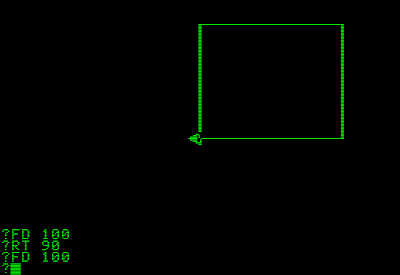MAME with Ubuntu 11.10 in a JAMMA Arcade Cabinet
NOTE: My blog has now moved. Please visit my new blog where I write about audio apps, diy synthesizers, and CNCs.
NOTE: After trying to get MAME running with Ubuntu 11.10 on an arcade monitor I actually ran into a ton of trouble with some X11 crashes that would not go away. Since then, I've found Groovy Arcade Linux which is made for linux in arcade cabinets. I will be writing a review/tutorial for installing Groovy soon as I move to it as a possible solution!
Like this post? Consider following me on twitter!
This blog post describes the work necessary to get a PC running Ubuntu 11.10 running MAME and various other emulators inside a real JAMMA arcade cabinet with a real monitor.
For the interface between the PC and the arcade cabinet I chose a J-PAC adapter. On the computer side it plugs accepts a VGA and PS/2 connection, and it plugs directly into the JAMMA connector inside the arcade cabinet. I considered manually hacking the buttons of an xbox controller to the arcade buttons, but for $100 including shipping, this also includes an amplifier for the video signal which I did not want to build myself.
1. Parts needed
- JAMMA arcade cabinet. The monitor and arcade controls should work and be connected to the JAMMA standard connector.
- Computer. The faster, the better, if you want to emulate newer games. Needs video card, sound card, some sort of network card. I chose to install a wifi PCI adapter so that I could SSH/FTP to the computer while it's inside the arcade cabinet.
- J-PAC, as mentioned previously
- Another computer, networked to the MAME computer
- MAME ROMs. Can't help ya.